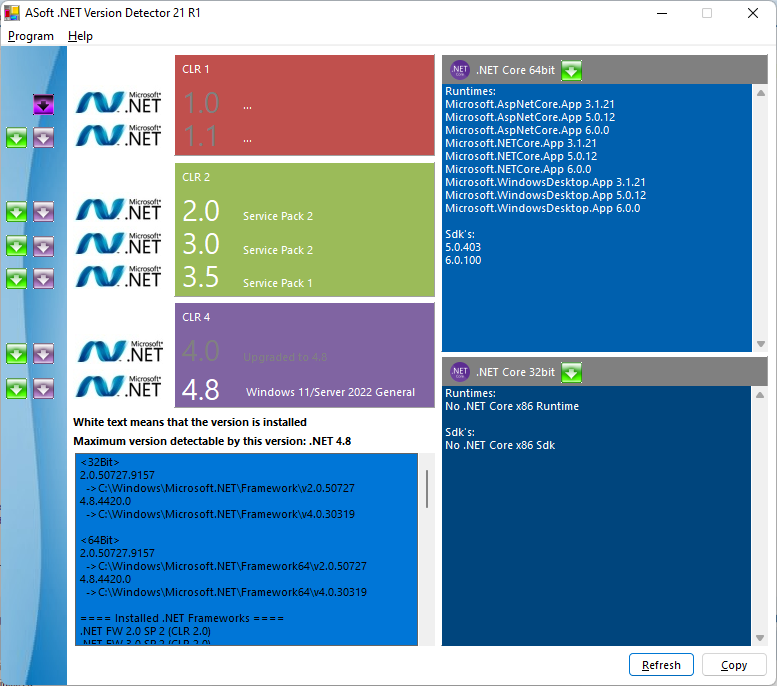Problem in the past for newbie WHS developers, was that documentation/information on how to build add-ins, use the API’s etc… was scarce.
At the time I started developing AutoExit (2007) there wasn’t a lot of info, but luckily you had guys like Brendan Grant that hacked it and documented stuff. 😉
Now fastforward to 2009 and you will find a lot more info: on MSDN, Brendan Grant, Sam Wood have great tutorials, I have tutorials (see on this blog),…
Problem still is, that as a newbie you have all these resources but how & where do you start? You can use Sam Woods tutorials that walk you through step by step, then look into Brendans documents to get info on the controls e.g and read mine to use certain undocumented classes, use the Microsoft forums,…
What I tried to do is create 1 package with all kinds of tutorials by combining them and walking you through the different steps of setting up a development environment up until the release, but also by including on how to create help files, localize an add-in, test it, release it,…
Luckily I got permission from Sam Wood to include his articles so that I didn’t have to re-write big parts that already existed and I also got Brendan’s permission to use his info.
Which of course helped a lot to decrease the time to get this out to you guys! 😉
I hope by creating such a ‘bundled package’ that a newbie WHS developer has a guide to walk him/her through the whole process and at the end have an add-in that is ready for the public to use.
Now this kit/documentation is what Sam likes to call a ‘living document‘, which means it constantly changes and is basically never finished.
It is still rough around the edges and probably still contains some mistakes, so if you have remarks/ideas/fixes/… let me know and maybe I can include them!
A note before you begin: Do not send WHS development related questions to me or anyone else that helped in creating this guide.
Use the Microsoft forums and people will try to answer as much as possible over there, like works now.
Only contact me in private if you have questions/… regarding the kit itself.
I would like to thank Sam for helping me by donating his articles and for reviewing the document/kit + giving feedback.
And the same for Brendan who also let me use his articles.
Enjoy & go spread the word!
You can download it here.
It would be nice if you started your ‘WHS add-in author career’ with this guide, that you mention it on your site and link back to this blog/article + send me information about your add-in. I can then also post it on this blog.